Automate your business with Kajabi
Jul 12, 2021
Automation can be used in so many ways to suit your own business, but the ultimate aim is to save yourself time and sanity, so you can focus on more of the things you like to do in business, and in life.
Ultimately it's the difference between sitting in your office chair or on your sun lounger.
Kajabi offers all sorts of automation for your online business, ensuring a smooth user journey for your audience as well as less manual work for yourself.
This example showcases the array of automated options available when a user submits a form on your Kajabi site.
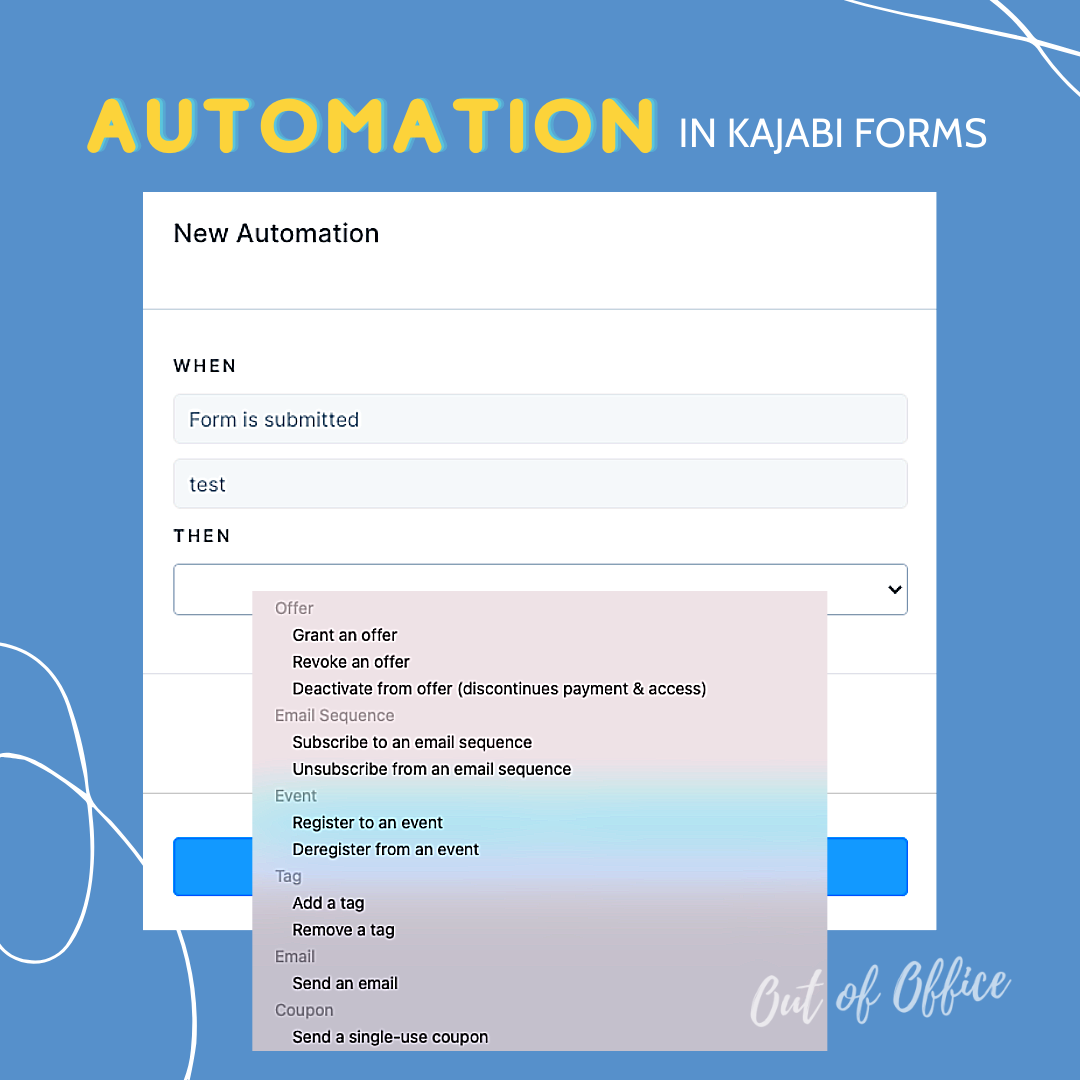
My clients use these automations for;
- sending lead magnets,
- directing users to another section of their website,
- registering to events,
- adding tags for future relevant offers or emails,
- triggering timed email sequences,
- upselling a product or service,
- granting free offers or discount coupons
Want to SEND EMAILS IN YOUR SLEEP?
Automation on your emails is one of the biggest time busters and simple automation systems to have set up on your Kajabi account.
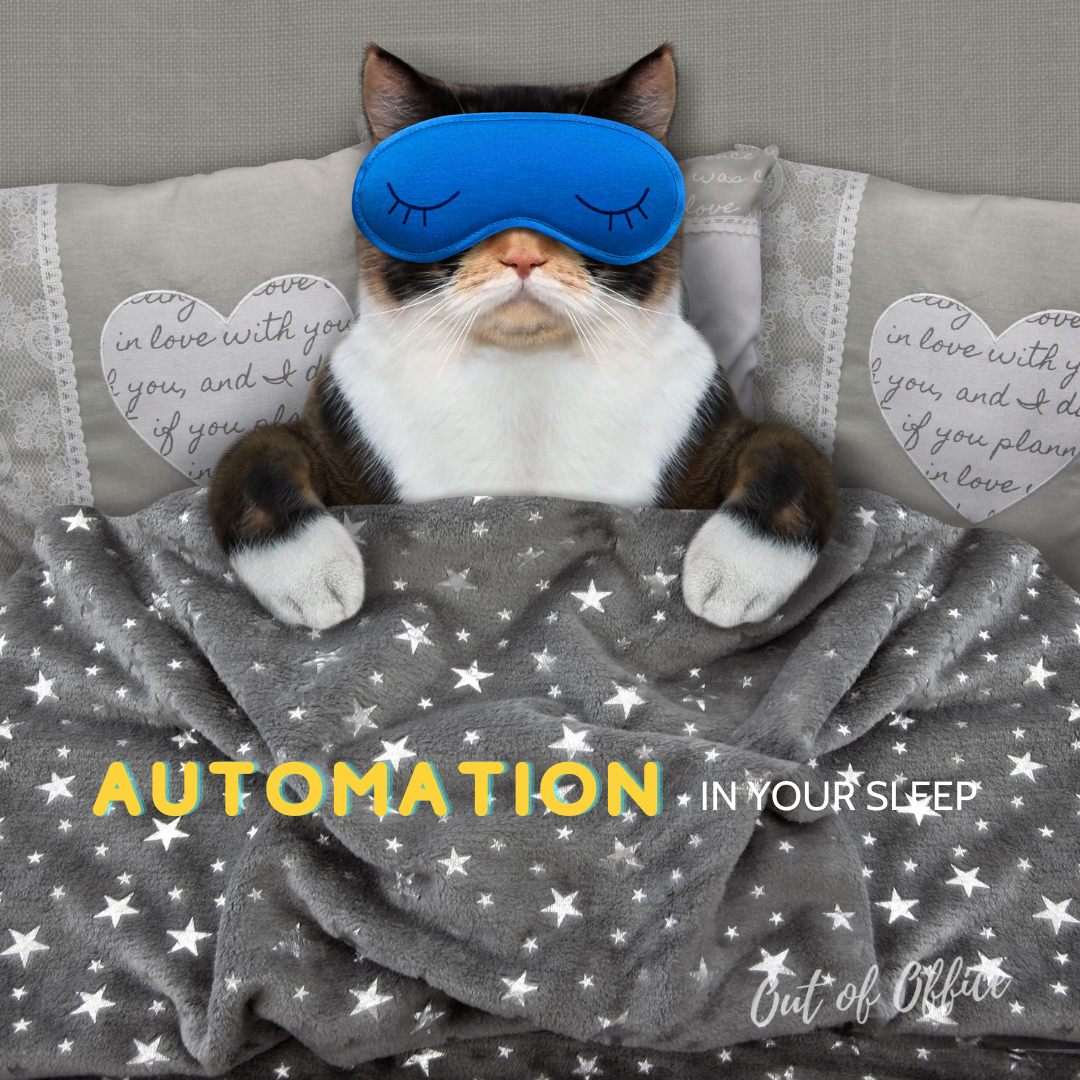
You can set up emails to automatically send;
- when a form is filled in,
- when someone completes a certain lesson in your online course,
- when someone hasn't logged in for a while (#buttkick),
- to upsell X days after someone has visited your site,
- when someone registers to an event.
- on a regular basis with event/log in details,
- when a tag is added (which is also automated!),
- when someone has or has not opened a previous email,
- when someone has or has not clicked on a link in a previous email,
- when someones payment fails or required attention
.... it's really quite endless...
Automation is your friend - especially if you love to sleep when you're out of office!
Are you this guy trying to keep on top of your clients onboarding and programme admin?
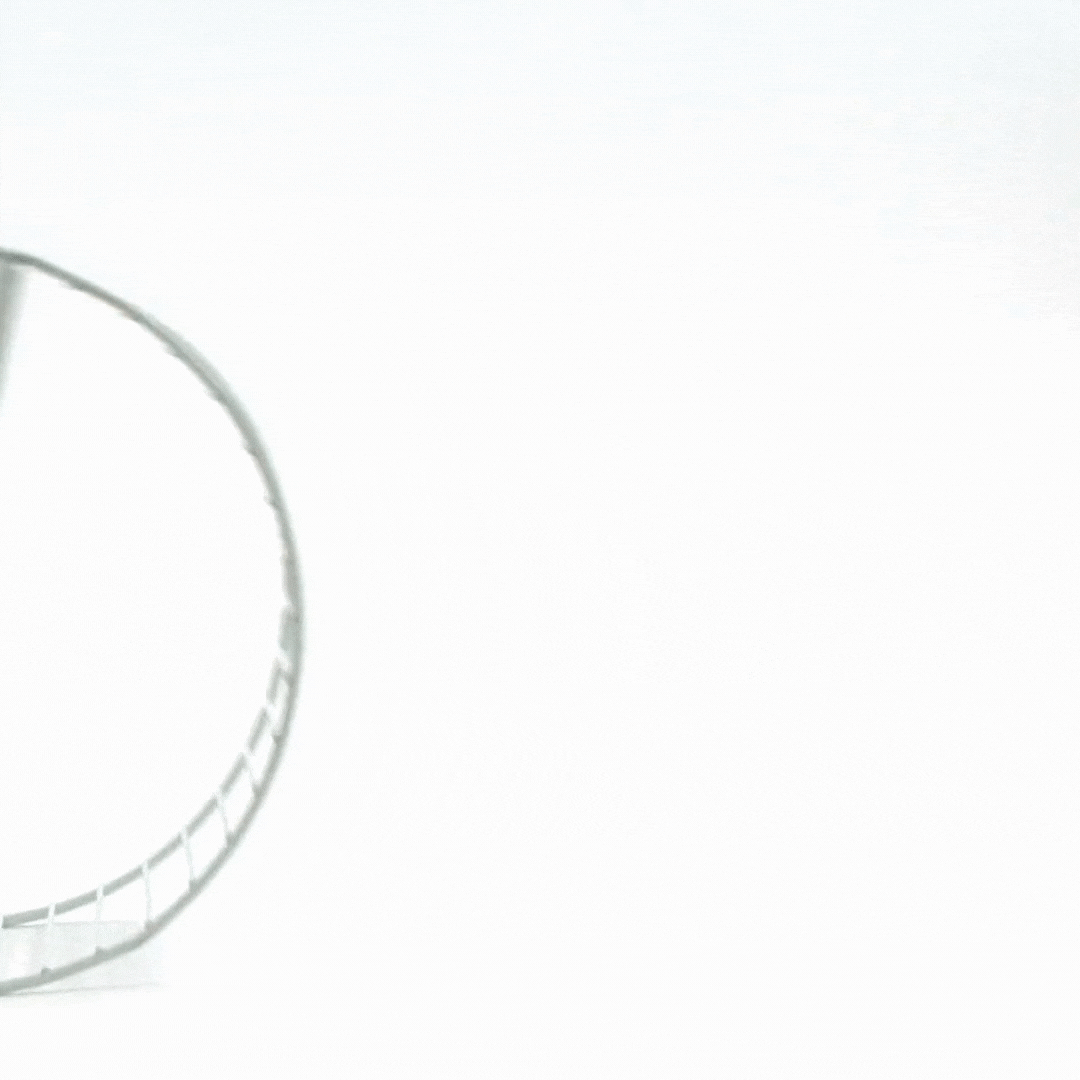
I mean this little guy is pretty speedy - but I 100% bet he’s dizzy as and exhausted. Sound familiar?
When I released my own first online course in lockdown last year, it was before I had my own Kajabi site and as it was initially a free course, I set it up on a shoestring - aka manually.
At first I set up a sign up landing page on Mailchimp and when people signed up I manually emailed them each day of the 5 day course, day by day. This meant having a manual list of sign ups, with 5 checkboxes to keep track of whom I’d sent which day of the course to!
This was OK for the first 10 course participants, but I went on to have over 80 people sign up for the course and so put some automation in place (albeit still on a shoestring!) with videos loaded into the backend of my then Wordpress site and and an email sequence set up in Mailchimp directing people to my site.
Eventually I charged for this course and so added in a very ugly payment automation via PayPal button on my site.
This worked, but it was ‘clunky’ & had risks.
- Wordpress/widgets/plugin updates break things
- I still had to manually trigger the email sequence when I noticed a payment email come into my inbox
- The URL’s where the course content sat could easily be shared with others [free access]
- I had zero analytical data of whom had accessed or even completed any of the content
And I’m sure there were more issues that I’ve erased from my memory!
Kajabi automation within your online training course or programme is seamless and while there are some standard automations in place for ease of use (for you and your customers), there are loads of optional automations to set up or disable too.
- Smooth onboarding from checkout to account set up to confirmation email allowing access
- Obvious instructions for logging in to the online product space
- Instinctive user journey once user is logged in
- Automated notifications to users of updated or new content
- Ability to individually encourage or assess your users throughout
- Options to add automation for emailing, retargeting, tracking or triggering actions outside of Kajabi (i.e. your calendar or team space), including IF > THEN automation on a wide range of actions.
Client Storytime
This past week my client launched her Kajabi site with 3 online programmes to her audience. While building her site, with all the offerings and automations required, she was insistent that we keep as much of the process as possible within Kajabi. And while she was hesitant to launch over the weekend [fearful that she wouldn’t be available to ‘support’ any issues]- she trusted me & did it anyway.
On Saturday morning she sent an email from her Kajabi email marketing to her existing list [uploaded into Kajabi upon set-up] to let them know her new project was live. That email has a 68% open rate and she’s since had dozens of new opt-in’s to her free lead magnet and 3 sales of her high end product, of which users gained instant access and are on there merry way through the content. All while my client was hosting a weekend retreat, away from her computer and inbox.
That's what I call automation success right there!
And here's what that client had to say...

If you'd like to discuss how you can apply effective automation in your Kajabi business, then jump over to my contact page and book a call with me, or ask your questions.
IF YOU'RE YET TO JUMP ON KAJABI...
WHAT ARE YOU WAITING FOR?
Now is the perfect time, with the BEST Kajabi offer there is right now!
That may be an extended free trial which will allow you to give Kajabi a whirl, check it out, make your site live and sell some products! And if it's not for you, then you can cancel before your card is charged. Simples. Or it may be an exclusive special price! Click the button below to find out!!
AND as a THANK YOU for being here, I've thrown in a few helpful bonus support tools to help you get started the right way on Kajabi.

